Your cart is currently empty.
Adding Flash Exception
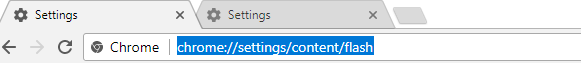
Instructions to Enable Flash
Chrome comes built in with it’s own version of Flash, you are not required to install a separate plugin to enable Flash in Chrome. Follow the steps below for enabling flash on all websites you visit or specific website domains.
To enable Flash for all websites, open your Chrome browser and type chrome://settings/content/flash in the address bar, then press enter(1).
Then on the allow section, click the ADD button on the right.
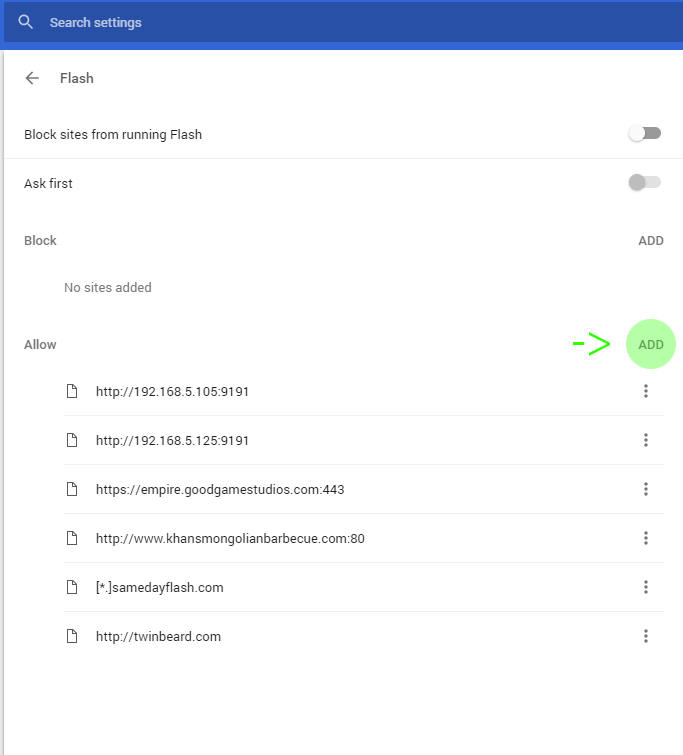
With your cursor on the new Flash exception entry, type [*.]samedayflash.com under the Hostname pattern(4) and select the Behavior to ‘Allow’(5). When you are finished, click Done(6) to add the Flash exception in Chrome.
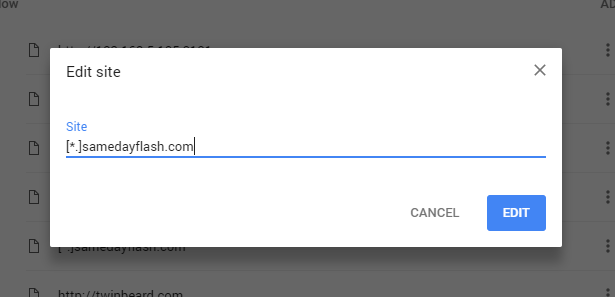
That’s it! You may need to refresh the page.

 Printed in USA
Printed in USA Fastest Turn Around Time
Fastest Turn Around Time Over 50 Years of experience
Over 50 Years of experience Guarantee Satisfaction
Guarantee Satisfaction One-Stop Shopping
One-Stop Shopping




